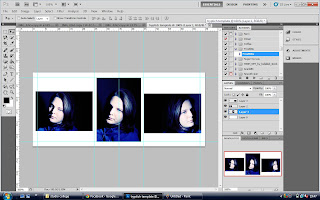High speed photography is a technique used to capture moving objects with a very fast shutter speed and/or flash.
Equipment generally needed is:
- A camera- SLR would be idea and also one that can produce long exposures and manual focusing.
- A flash unit - a flash that can be adjusted to different power values would be ideal, a speedlight flash is perfect for beginners. The flash is needed to freeze the motion of the said object
- Tripod - To eliminate camera shake when holding the camera, A remote trigger would be useful too, again to eliminate camera shake when pressing the shutter button.
- Objects.......camera, fruit, veg etcetc
A DARK ROOM is essential as this allows you to set your camera up at a long exposure (around 8secs). The flash will control the exposure time. This is because, with basic equipment alone, the cameras shutter is not quick enough to capture the moving object. Flash is quicker so using this method will allow the camera to capture the object when the flash exposes the said object.
Another point to bare in mind is that the lower powered the flash unit is the faster the burst duration. So for example, to create an exposure time of less that 1/16000 of a second you would need to lower your flash to 1/16
Now the next point to take into account is HOW TO TRIGGER THE FLASH. This can be done a number of ways. There are triggers that set off by sound, which would've been perfect for our balloon popping experiment (see further down in post). We just relied on good old faithful eyes and ears and reflexes!
We had three stations set up for our high speed photography...
For the Balloon Popping set up we had a backdrop stand set up with a length of fishing wire (for transparency) tied to the centre. The filled water balloon would then dangle from this over a waste bin (which should catch the excess water when popped). We had a stick with a pin taped to the end to pop the balloon.
The camera was on manual setting of a 2 second timer, f/8, ISO 100, 10 second shutter speed. The camera was then attached to a tripod and then lined up and manually focused on the dangled balloon. We also had a second camera on AUTO settings to be the flash.
There were three of us in the group, Julie, Fanni and I. I hit the shutter, after the timer we counted down from three, on one, Julie triggered the flash on the other camera whilst simultaneously Fanni popped the balloon with the stick.
Now this required PERFECT timing and took quite a few attempts to get it just right. Here is our best shot! A few fun ones thrown in for good measure too!

For the Balloon Dropping set up, our station was the product scoop. We placed a small blob of blu-tac on the base to act as a target for the water balloon to drop on. A tripod was set up in front with the camera attached. The camera attached was on a manual setting of 2 second timer, ISO 100, f/5.6 with a shutter speed of 10 seconds, along with the second camera on AUTO to act as the flash to freeze time!
For the Fish Tank set up we had a Transparent rectangular fish tank fill 3/4 full of water. With a large piece of white card situated behind the tank we had a tripod with a camera set up on a manual setting the same as the Balloon Popping experiment although we did remove the 2 second timer as we thought it was unnecessary. The second camera used again on auto as the flash.
For the Balloon Popping set up we had a backdrop stand set up with a length of fishing wire (for transparency) tied to the centre. The filled water balloon would then dangle from this over a waste bin (which should catch the excess water when popped). We had a stick with a pin taped to the end to pop the balloon.
The camera was on manual setting of a 2 second timer, f/8, ISO 100, 10 second shutter speed. The camera was then attached to a tripod and then lined up and manually focused on the dangled balloon. We also had a second camera on AUTO settings to be the flash.
There were three of us in the group, Julie, Fanni and I. I hit the shutter, after the timer we counted down from three, on one, Julie triggered the flash on the other camera whilst simultaneously Fanni popped the balloon with the stick.
Now this required PERFECT timing and took quite a few attempts to get it just right. Here is our best shot! A few fun ones thrown in for good measure too!

For the Fish Tank set up we had a Transparent rectangular fish tank fill 3/4 full of water. With a large piece of white card situated behind the tank we had a tripod with a camera set up on a manual setting the same as the Balloon Popping experiment although we did remove the 2 second timer as we thought it was unnecessary. The second camera used again on auto as the flash.